Examples of how to use Formulas in Excel spreadsheets
The examples on this page cover a variety of formulas: Basic, Advanced and Formulas that use functions. Each example includes a description of the formula and how it works. The examples are also accompanied by screenshots to help illustrate how the formulas are used. Users are encouraged to experiment with the Excel Formulas on page google sheets to learn how they work. To do this, follow the download link at the end of the article.Templates with examples of Excel Formulas and Functions
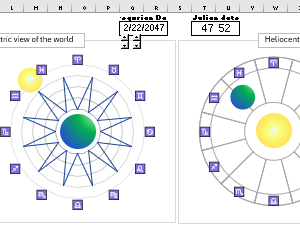 Presentation Julian Date Formula for Excel Visualization.
Presentation Julian Date Formula for Excel Visualization.
Formula for creating formulas for converting the Julian date to the Gregorian date and vice versa. Download a presentation for astrology about the geocentric and heleocentric model of the universe on the zodiacal circle.
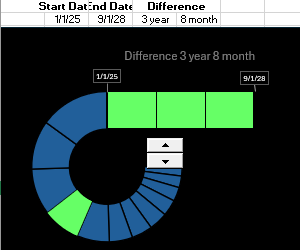 Formula for Calculating Months Passed Since Date in Excel.
Formula for Calculating Months Passed Since Date in Excel.
An example of a formula for determining how much time has passed since a date in years and months. How to calculate the time difference between two original dates?
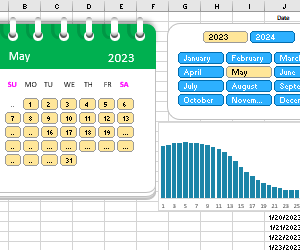 How to get Month and Year or Days from Date in Excel.
How to get Month and Year or Days from Date in Excel.
Formulas with functions for working with dates: YEAR, MONTH, DAY, WEEKDAY, WEEKNUM. Examples of dividing dates into years, months and days. Counting the number of weeks in a year.
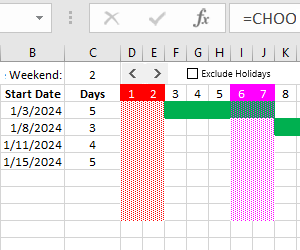 How to Create Calendar Without Weekends or Holidays in Excel.
How to Create Calendar Without Weekends or Holidays in Excel.
An example of creating a calendar template for the Gantt Chart without weekends and holidays. How to work with the WORKDAY.INTL function in formulas for selecting dates by condition.
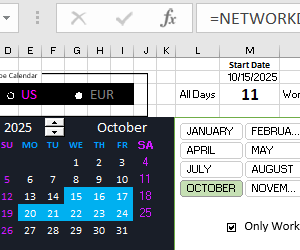 How to Calculate Working Days Between Two Dates in Excel.
How to Calculate Working Days Between Two Dates in Excel.
An example of calculating the number of working calendar days for the current period of time, taking into account leap years, where there are only 366 days in a year. Examples of formulas with the NETWORKDAYS and NETWORKDAYS.INTERNAL mechanisms.
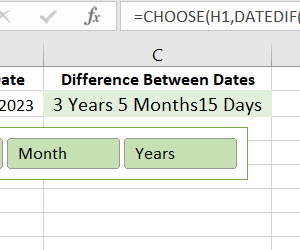 Subtracting Dates in Excel: DATEDIF Function vs Arithmetic.
Subtracting Dates in Excel: DATEDIF Function vs Arithmetic.
An example of using arithmetic subtraction of dates and the DATEDIF function to calculate the number of days between two dates using different formulas.
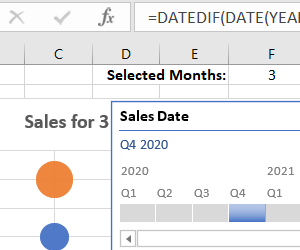 Formulas for Calculating Work Experience Periods in Excel.
Formulas for Calculating Work Experience Periods in Excel.
Examples of formulas using the DATEDIF function to calculate the timing of pregnancy, date of conception, the difference between two dates, length of service, age from date of birth.
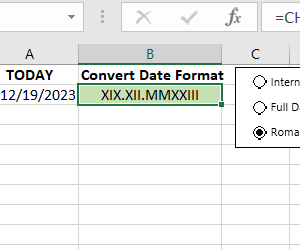 Examples of Formulas for Converting Date Formats in Excel.
Examples of Formulas for Converting Date Formats in Excel.
How should you work with date and time correctly? The functions for obtaining the current date and time TODAY or TDATE have their own characteristics for use.
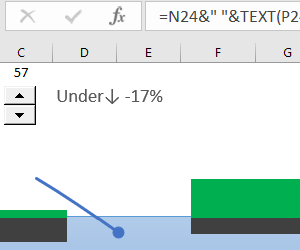 Formula Formats Text and Number in Single Excel Cell.
Formula Formats Text and Number in Single Excel Cell.
Examples of formulas for adding text and number amounts in one cell to obtain a monetary currency format. How to correctly add text and amount into one cell?
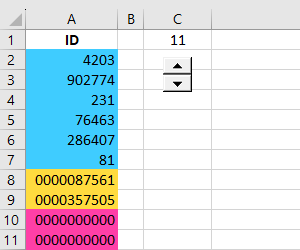 How to Create an ID Number Generator Using Excel Formula.
How to Create an ID Number Generator Using Excel Formula.
Autofill missing zeros using the LEFT or RIGHT functions. How does the formula work to automatically add the transferred number of characters to the original string of numbers from the beginning or from the end?
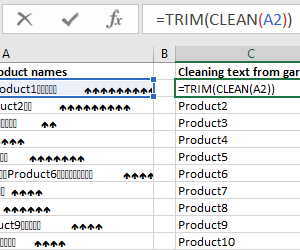 CLEAN formula to clear non-printing characters in Excel.
CLEAN formula to clear non-printing characters in Excel.
An example of a formula with the functions PECHCHIMV and SPACES for clearing text from non-printing characters, extra spaces with indents and other garbage. How to remove non-printable characters from text?
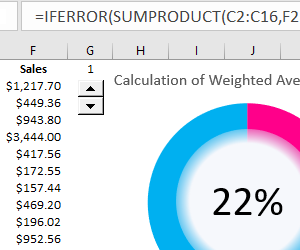 How to Calculate Product Margin in Excel: Formula Examples.
How to Calculate Product Margin in Excel: Formula Examples.
Learn the ins and outs of calculating product margins in Excel! Understand the nuances of margins as percentages, discover formulas for pricing based on costs and margins, and weighted average margins from sales.
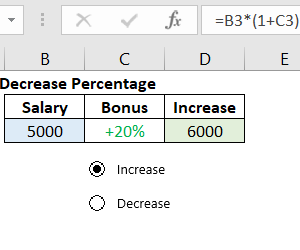 How to Calculate Percentages Common Formulas in Excel.
How to Calculate Percentages Common Formulas in Excel.
The most commonly used formulas for calculating interest and margin. List of formulas for calculating percentages of markups, credit and deposit rates or discounts.
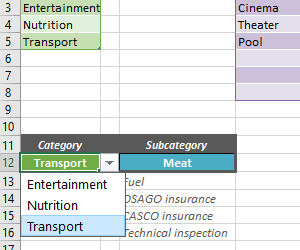 How to Create Dependent Dropdown Lists in Excel Step by Step.
How to Create Dependent Dropdown Lists in Excel Step by Step.
Download an example of creating two dependent drop-down lists in a table. How to create dependent dropdown lists in cells? Formulas for checking input data.
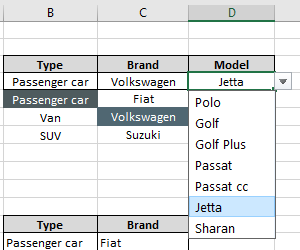 How to Create 3 Linked Dynamic Dropdown Lists in Excel.
How to Create 3 Linked Dynamic Dropdown Lists in Excel.
An example of creating and using linked dropdown lists using an array formula to process data. How to bind a dropdown list? Formulas for linked dynamic dropdown lists.
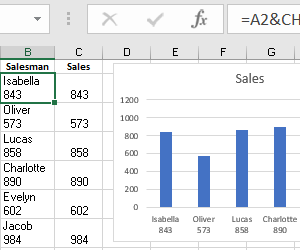 How to Insert Line Break in Excel Cell Using Formula.
How to Insert Line Break in Excel Cell Using Formula.
An example of moving a text string in a cell using a formula and the keyboard. How to organize data labels on a Chart? How and where to practically use the function
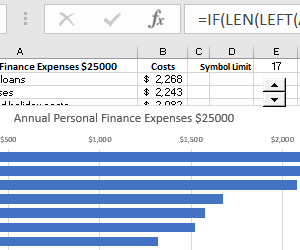 Formula for Counting Characters and Words in an Excel Cell.
Formula for Counting Characters and Words in an Excel Cell.
An example of a formula that allows you to automatically count the number of words in a line or characters in a word in each cell with text. How to change line length?
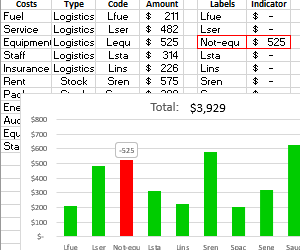 Examples of using SUBSTITUTE function in Excel formulas.
Examples of using SUBSTITUTE function in Excel formulas.
How to replace part of the text in a cell? An example of using the SUBSTITUTE and PROPIN functions in a formula to correct errors in text. Download a template with examples.
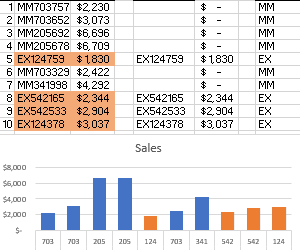 Examples of using the FIND function in Excel Formulas.
Examples of using the FIND function in Excel Formulas.
Practical application and use of the FIND function in formulas for combination with other text functions LEFT, MID, RIGHT and LEFT. Dynamic search by part of a word.
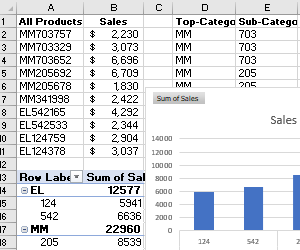 Formulas for Text Segmentation in Excel MID, LEFT or RIGHT.
Formulas for Text Segmentation in Excel MID, LEFT or RIGHT.
Formulas with examples and descriptions of the most frequently used text functions in the process of office work: MID or LEFT and RIGHT. Summary Sales Structure on Chart Example.
